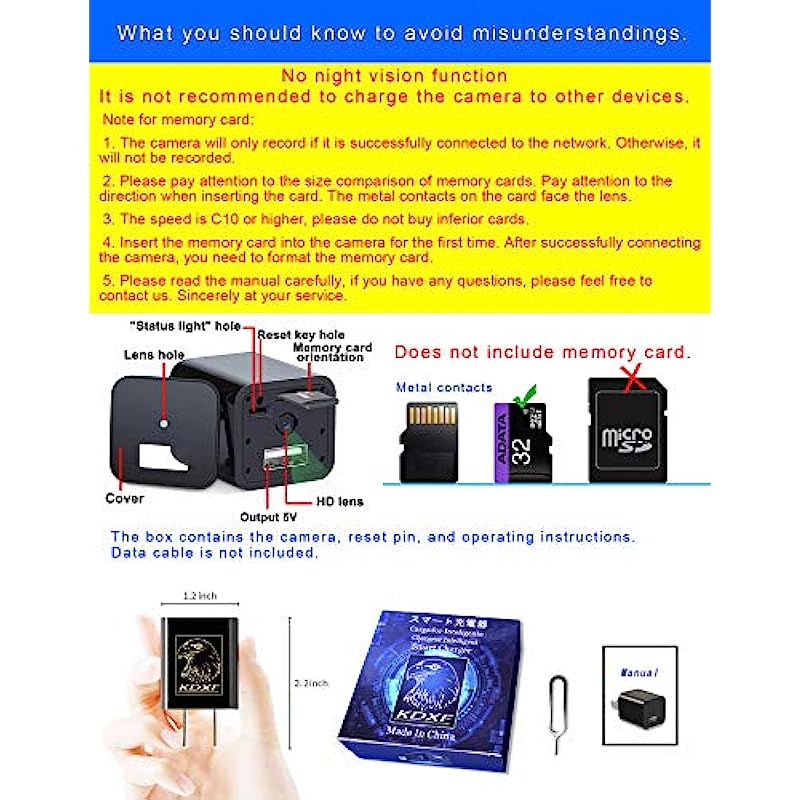Wireless wifi charging camera, spy hidden camera, wireless wifi high-definition camera, mini voyeur camera, nanny camera, APP remote control, remote shutdown and remote start, motion detection mobile phone reminder, compatible with iOS / Android (WFCT)
- *The camera is disguised as a “charger”. No one would think it is a camera. The camera uses the stable APP “HDlivecam”. If the camera is successfully connected to the network, you can use the mobile phone to operate the camera at any distance (provided that the mobile phone can access the Internet). *The camera will not make a sound during recording. You can turn off the camera’s status light in the APP, and you can also operate other functions of the camera remotely.
- *Easy to use, timely after-sales: the user manual is in English, with a QR code of “French manual electronic file”. Each step has arrows and text instructions, so even beginners can easily get started. *During the configuration process, please enter the current WIFI password suitable for your home instead of the WIFI and password demonstrated in the manual. If you have any questions, please feel free to contact after-sales service. The manual is accompanied by frequently asked questions.
- *The HD video format is “DAT”. You can play videos on your phone. If you want to use a computer to play videos, the computer must have a high-definition player to open “DAT” video files. Remove the SD card from the camera, insert it into the card reader, and then connect to the computer (SD card and card reader are not included). The camera supports micro SD cards from 4 to 256GB. *Cloud storage is not recommended, Initializing the camera cloud storage will fail.
$68.59
100 in stock
Description
- *The camera is disguised as a “charger”. No one would think it is a camera. The camera uses the stable APP “HDlivecam”. If the camera is successfully connected to the network, you can use the mobile phone to operate the camera at any distance (provided that the mobile phone can access the Internet). *The camera will not make a sound during recording. You can turn off the camera’s status light in the APP, and you can also operate other functions of the camera remotely.
- *Easy to use, timely after-sales: the user manual is in English, with a QR code of “French manual electronic file”. Each step has arrows and text instructions, so even beginners can easily get started. *During the configuration process, please enter the current WIFI password suitable for your home instead of the WIFI and password demonstrated in the manual. If you have any questions, please feel free to contact after-sales service. The manual is accompanied by frequently asked questions.
- *The HD video format is “DAT”. You can play videos on your phone. If you want to use a computer to play videos, the computer must have a high-definition player to open “DAT” video files. Remove the SD card from the camera, insert it into the card reader, and then connect to the computer (SD card and card reader are not included). The camera supports micro SD cards from 4 to 256GB. *Cloud storage is not recommended, Initializing the camera cloud storage will fail.